HowToUse_Main_2_1
HowToUse_Main_2_2HowToUse_Main_2_3
HowToUse_Main_2_2HowToUse_Main_2_3
01
HowToUse_Step1_Title1HowToUse_Step1_Title2
HowToUse_Step1_Content
HowToUse_Step1_Hints
HowToUse_Online_Application
HowToUse_Online_Application_Content
HowToUse_Written_Application
HowToUse_Written_Application_Content
HowToUse_In_Person_Application
HowToUse_In_Person_Application_Content
HowToUse_Step1_Remind
02
HowToUse_Step2_Title1HowToUse_Step2_Title2

HowToUse_Step2_Content1
03
HowToUse_Step3_Title1HowToUse_Step3_Title2
HowToUse_Step3_Content1HowToUse_Step3_Content2
HowToUse_Step3_Content3
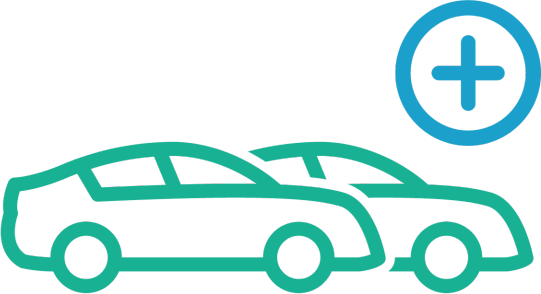
04
HowToUse_Step4_Title1HowToUse_Step4_Title2
HowToUse_Step4_Content1
HowToUse_Step4_Content2
HowToUse_Step4_Content3
HowToUse_Step4_Content4
- HowToUse_Step4_Content5
- HowToUse_Step4_Content6
- HowToUse_Step4_Content7
- HowToUse_Step4_Content8
- HowToUse_Step4_Content9
HowToUse_Step4_Content10
HowToUse_ePayment_Means



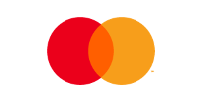

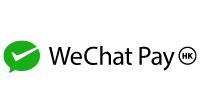




HowToUse_Pay_in_Cash


HowToUse_CSCentres、HowToUse_ServiceOutlets
05
HowToUse_Step5_Title1HowToUse_Step5_Title2
HowToUse_Step5_Content1
HowToUse_OtherOptions